Remembering that Great Lakes region First Nation Peoples descend from Algonquian speaking Ancestors, you may be interested in advancing your current abilities to speak directly with our Ancestors.
I have contacted the author Mike Filipetti, of the Ojibway [Left Dot A Final] MacOS Keyboard and Google Input Tools keyboard, and I now make easily available, the install instructions and installer for this valuable learning and communication toolset.
Miigwetch ᒮᒃᐌᑦᒡ 🙏🏽 Mike!
Mike's original Web Page
I captured Mike’s original introduction to his research and project, giving him full credit. I offer that info here, should his page ever be retired. Miigwetch ᒮᒃᐌᑦᒡ Mike 🙏🏽
Creating an Ojibwe Keyboard Layout for Mac
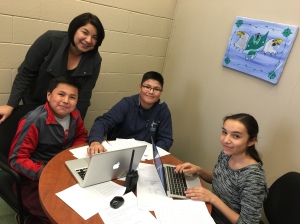 This week has been an extremely rewarding week for us at Bishop E.Q. Jennings School! Around two months ago, a group of us started to talk about starting the project of creating an Ojibwe keyboard layout, that would allow us to type Ojibwe words in syllabics.
This week has been an extremely rewarding week for us at Bishop E.Q. Jennings School! Around two months ago, a group of us started to talk about starting the project of creating an Ojibwe keyboard layout, that would allow us to type Ojibwe words in syllabics.
To do this we need to program our Macs to ‘transliterate‘ the English (or Roman Orthography) versions of the words and have the computer generate the word in syllabics.
Translate vs. transliterate? Our keyboard won’t translate words for you. For example, if you type ‘hello‘, our keyboard layout will not translate it to the Ojibwe word, ‘booshoo’ for you. It will transliterate it, which means when you type ‘booshoo‘ it will covert the English letters into the proper Ojibwe syllabics that make the same sound, in this case, ‘ᑀᔝ‘
Here is a video of a news clip from Thunder Bay Television News on our project.
Sounds easy right? Well the problem is this; in English, every ‘letter’ produces a ‘sound’. In Ojibwe, and many other languages in the world a ‘symbol’ or ‘syllabic’ creates a blend of sounds.
Here are a few examples:
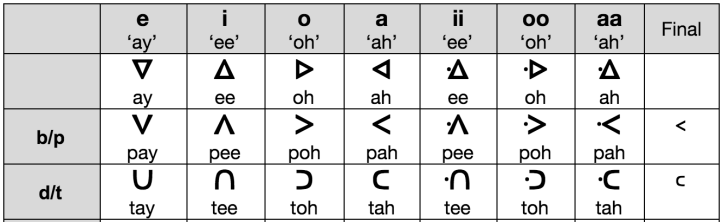
For the top row, the first four are quite straight forward, type the “e-key” and you get ᐁ which makes the ‘ay-sound’. Similar for “i” to get”ᐃ“, “o” to get “ᐅ” and “a” to get “ᐊ“. But as you work down the first row you get some double-vowels: “ii” should give you “ᐎ” not “ᐃᐃ”. For this we program the keyboard layout to give us the proper “ᐎ” when we type “SHIFT + i”.
When we get to the next row we run into a different issue: we have 4 sounds that start with the “P-sound” and one vowel, 3 sounds with the “P-sound” and double vowels and a final sound which is just the “P-sound”. So we first have to program the keyboard to DO NOTHING when we press the “P-key” until we press another key. This action is called ‘Creating Dead Keys’, which we talk about later with using the program Ukelele to create the keyboard. We essentially need to program the computer to type the following:
- p + e = ᐯ
- p + i = ᐱ
- p + o = ᐳ
- p + a = ᐸ
- p + “Shift + i” = ᐼ
- p + “Shift + o” = ᑀ
- p + “Shift + a” = ᑄ
- p + any other key = ᑉ
So how did we accomplish this? Here is our recap.
- We gathered a great team who would be dedicated to completing this project even though we had no experience creating a keyboard layout, and probably had limited knowledge of Ojibwe syllabics. This whole reason that we wanted to do this was to preserve the Ojibwe language. Our team consisted of three students, Rayne, Gene and Tarci, our Native Language teacher Joan Esquega (@jesquega), Tesa Fiddler (@tesafiddler) and myself (@filipetti).
- Find some experts to get help from should the need arise! For us we were fortunate to have made a previous connection with Bruce Beardy, Native Language Instructors’ Program Coordinator at Lakehead University when Leona Scanlon (@lscan66) the Chair of our board’s Aboriginal Education Advisory Committee introduced Bruce to our school’s project. In talking to Bruce, he suggested checking out Chris Harvey’s site LanguageGeek.com which has most of Canada’s aboriginal keyboard layouts already there to download. When we checked out the site we realized that Ojibwe was on the site for Windows, but not for Mac. When we emailed Chris, he was more than gracious, offering to create one for us. We wanted to try one ourselves, so the project began.
- We downloaded the software Ukelele which is a Mac OS X Keyboard Layout Editor.
- with this I would also suggest you have the manual for Ukelele nearby. It will download into the .zip folder with the software
- there is also an .html tutorial that walks you through the startup process
- and the Google Group for Ukelele which is essential if you run into an issue and need to ask someone a question
- We established a schedule and a goal to work one afternoon per week with the hope that we could complete the project in one month, which we were able to meet. It took 2 full days (four half days over 4 weeks) to complete the keyboard, and then some time to make our own instruction manual, etc. to accompany it.
Please feel free to download our Ojibwe keyboard and other resources from our website:
Our next goal? We want to make an Ojibwe Keyboard Layout that we can use in Google Input Tools. If you know anyone at Google who may be able to get in touch with someone who can connect us with the staff who work with Google Input Tools, please let us know about them, or let them know about us!
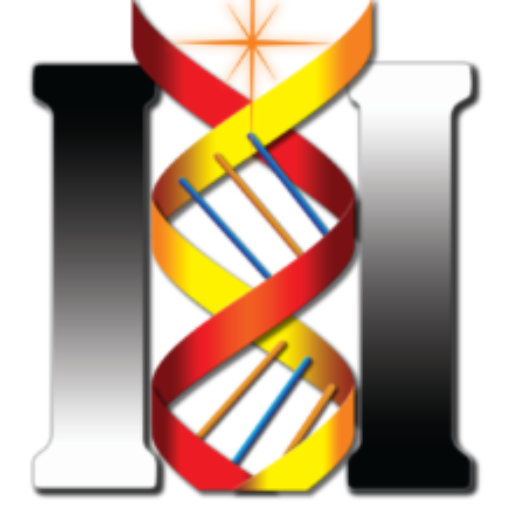

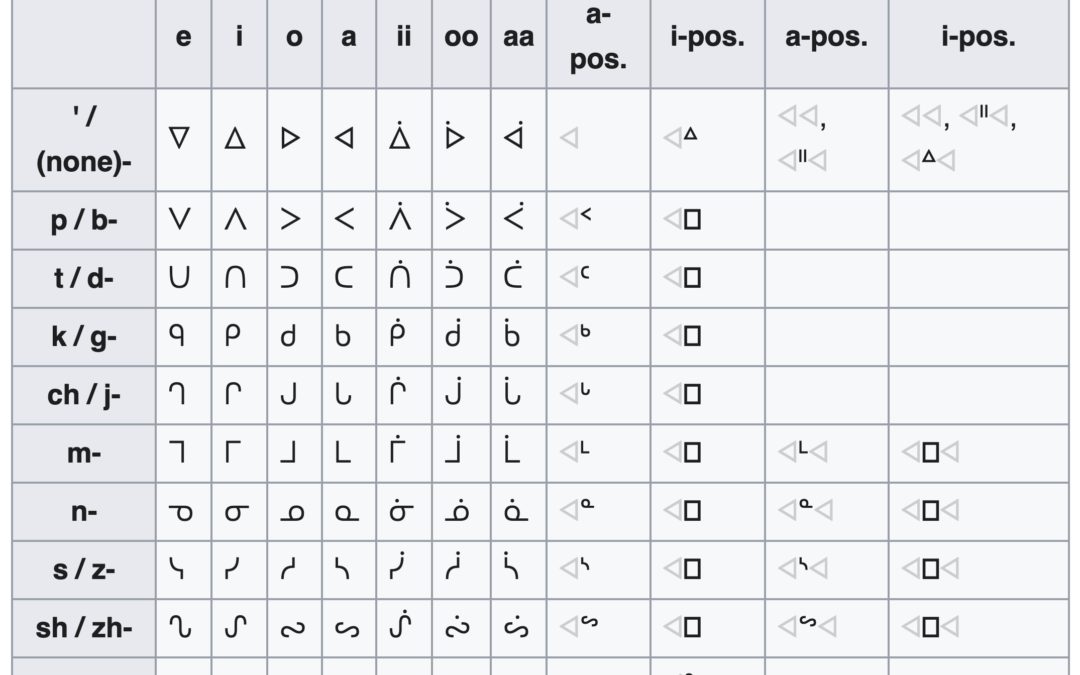
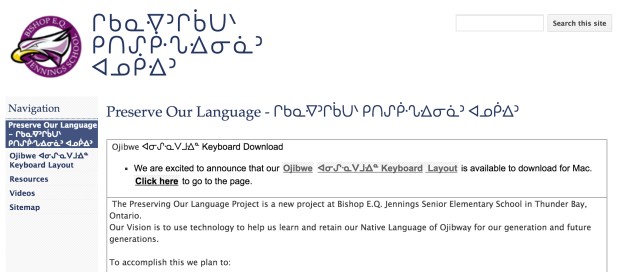
Recent Comments